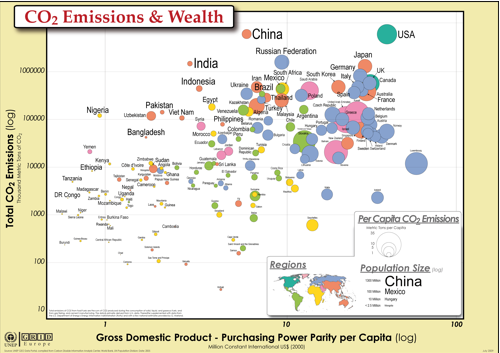AUDIO RECORDING AND EDITING
Audacity
Audacity is an audio recording and editing application with a lot of the features you find in commercial products. It works on all platforms and is probably the most popular free audio program around.
BURNING CDs and DVDs
ImgBurn
This is supposed to work more smoothly than the software that comes with Windows for burning CDs and DVDs. It creates data backups, video DVDs and music CDs. The publisher provides a list of sites where you can download the application. They’d like a donation, so oblige if you can.
DOCUMENT CREATION
Open Office
I keep hearing good things about Open Office. It’s the free alternative to the Microsoft Office Suite. You can create text documents, spreadsheets, presentations and databases. And it comes in many languages.
PrimoPDF
Primo PDF has a free and paid version. The free version is all you need to quickly convert most file types to the .pdf format. To create a .pdf, just use the print command from the source program that the file was created in.
EMAIL
Thunderbird
Some say this email program from Mozilla is better than Outlook Express. It’s supposed to have great features and is easy to use. I’m thinking of using it on my Mac.
FILE TRANSFER
FileZilla
I like this for uploading and downloading files to and from FTP sites. It’s open source software, yet actually has some Help documentation. It’s plain and simple and does the job through a drag-and-drop interface. Works on all platforms.
GRAPHICS
GIMP
GIMP is one of the better, if not the best, downloadable image editing and manipulation applications around. It can do some of your Photoshop tasks and works on all platforms. For more on free editing tools, see Image and Optimization Editors in the Resources section.
Picasa
Picasa is the other popular image editor and its from Google. You can import photos from a digital camera, edit them, and make and share Picasa Web Albums online.
ONLINE CHAT
AIM
Most everyone has their favorite online chatting tool. Just in case you haven’t found yours, check out AOL’s Instant Messenger, as it has lots of capabilities. In addition to text chats, I’ll often use it as the tool of choice for video chatting. You can download AIM for all platforms. By the way, their Lifestream product looks interesting too. It’s a way to broadcast and get updates with AIM buddies from all your social media.
Pidgin
This chat program gets rave reviews. It lets you connect to most of the other chat services, like AIM, Google Talk, IRS, MSN and Yahoo, so you don’t need to install different programs to chat with different people. It doesn’t have video or audio chat, though. But it does runs on all platforms.
SCREENCASTS
Jing
Jing works on both Mac and PC, to capture single pictures or to record video of screen activity. You can also paste the video into an IM chat, email or Twitter. Now that could save time.
CamStudio
CamStudio can record all the screen actions on your computer, as well as an audio narrative, and create AVI files which can converted to a streaming Flash (SWF) format. This app only works on PCs.
SECURITY
AVG Anti-Virus
This is a well-known and loved anti-virus software for home use only. The software is free, but registration is required.
SYNCRONIZING FILES
Dropbox
Dropbox seems to be the file synchronization software of choice. It will automatically synchronize files between all of your computers, regardless of whether they run the Mac, Windows or Linux OS. You get 2Gb for free, after that you have to pay.
VIDEO PLAYERS AND CONVERTERS
FLV Player
If your a multimedia maven, then you need to play FLV files. I like this better than the one that comes with Articulate for the PC. You can download the free FLV player at CNET. It’s got a simple install and works well. I had it downloaded, installed and running very quickly. Then I fainted.
Handbrake
Have you ever been stuck trying to get DVD video into another format? Well, Handbrake can save the day. It’s a cross-platform media converter that can pull DVD video and convert it to MPEG-4. It may not give you ultimate control over all settings, but it has a nice interface and gets the job done.
VLC Media Player
VLC might be the media player you’re looking for. It’s cross-platform, open source and plays most video and audio formats as well as converts files from one format to another.
VOICE OVER INTERNET (VOIP)
Skype
Skype is the software of choice for talking to people over the Internet, using a headset and mic. It installs easily and the sound quality is good. I have some clients that prefer Skype rather than the phone, so I use it regularly and can vouch for its quality.
 Want to find a great image of a news event that’s just happened? Free Technology for Teachers put me on the path of NachoFoto.
Want to find a great image of a news event that’s just happened? Free Technology for Teachers put me on the path of NachoFoto.